You can use the Database Manager to remove a database instance from a server.
- Shutdown the server (database instance) before you remove it from your system (see Stop a ClearSCADA Server in the ClearSCADA Guide to Server Administration).
- Display the Database Manager.
- Select the database instance you want to delete.
-
Select Remove.
A Remove Server dialog box is displayed, asking you to confirm that you want to remove the server's registry entries.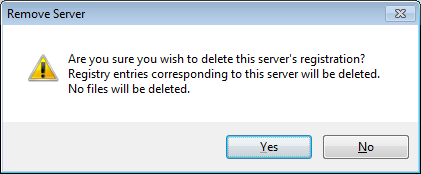
- Select Yes to confirm the deletion or select No to cancel.
Further Information